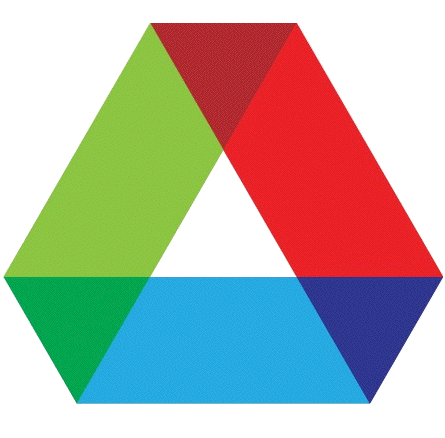IXPUG Software-Defined
Visualization Workshop
Location: Lemont, IL
Date: July 10-12, 2018
Venue: Argonne National Laboratory
Logistics information: This Workshop will be hosted by Argonne National Laboratory. Please visit the link below in preparation of your upcoming visit to Argonne National Laboratory. Please provide your sponsor's e-mail address (This email address is being protected from spambots. You need JavaScript enabled to view it.) where requested and continue to complete the remainder of the web form. The Argonne Visitor Registration System collects contact and other information required of both U.S. citizens and foreign nationals who visit the Argonne site.
Simulation processing capability continues to outpace disk I/O capacity, making it increasingly intractable to save checkpoints for later analysis. This issue is particularly acute for Extreme Performance users, as modern Intel processors (KNL, SKX) offer a high degree of parallelism and a large memory space per node, which increases both the time and opportunity cost of each checkpoint to disk. As a result, fewer time steps are available for post-run analysis, which can affect researchers ability to draw insights that drive discovery. To maximize opportunity for discovery, researchers can incorporate analysis as part of simulation runs, while the data is still resident in memory, rather than saving time steps for later use. This event will provide researchers opportunity to collaborate with visualization experts to insert software-defined visualization capabilities directly into their simulation codes to provide online "in situ" analysis with minimal impact to simulation execution.
This three-day event builds on a successful 2017 event and follow-on session at Intel HPC DevCon. It is aimed at simulation developers and domain experts with simulation implementation expertise. After an initial orientation to in situ capabilities, the workshop will combine domain expert attendees with visualization experts from Argonne, TACC, Kitware, Intelligent Light, and Intel to design and implement a proof-of-concept in situ visualization for each attendee's simulation. The workshop will provide a functional prototype on which to continue in situ development, as well as identifying barriers to in situ analysis for particular scientific domains.
Presentations are linked in the agenda below.
Tuesday, July 10
|
|
|
|
|
|
|
|
|
|
||
|
|
|
|
|
|
|
|
|
|
Joe Insley, Silvio Rizzi Paul Navratil |
|
|
|
|
|
|
|
|
|
|
|
||
|
|
|
|
||
|
|
|
|
Bootstrapping Part 1: Presentations: Hands-on Activities |
|
|
|
|
|||
Wednesday July 11
|
Start |
End |
Title |
Author(s) | |
|
8:00 am |
9:00 am |
Continental Breakfast |
||
|
9:00 am |
9:30 am |
Tiger Team progress update:
|
||
|
9:30am |
12:00pm |
Hackathon Part 2 |
Bootstrapping Part 2: Hands-on activities |
|
|
12:00pm |
1:30pm |
Lunch and hacking |
||
|
1:30 pm |
6:00pm |
Hackathon part 3 |
Bootstrapping Part 3: Hands-on activities |
|
|
6:00 pm |
Pizza delivery and continued hacking |
|||
Thursday, July 12
| Start | End | Title |
Author(s) |
|
| 8:00 am | 9:00 am | Continential Breakfast | ||
| 9:00 am | 12:00 pm |
Hackathon Part 4 |
Bootstrapping Part 4 | |
|
||||
| 12:00 pm | 2:00 pm |
Lunch and TT Summary Report presentation
|
||
| 2:00pm | Adjourn | |||
Questions? email This email address is being protected from spambots. You need JavaScript enabled to view it. at TACC or This email address is being protected from spambots. You need JavaScript enabled to view it.at Argonne.
Hotel:
Room Block Name: IXPUG Visualization Hackathon
For questions regarding logistics, please contact Teresa Rodriguez (This email address is being protected from spambots. You need JavaScript enabled to view it.).
ALCF Account Access:
For those wishing to use ALCF resources during the hackathon, please apply for an account, by following these instructions:
1. Access the ALCF account request form at: https://accounts.alcf.anl.gov and click "Request a New Account"
2. On the "Project Information" page, select IXPUG2018 for your project name under Discretionary title
3. Input your contact information as needed
4. On the "Type of Account" page, select Annual
5. For the "Machines" field, select Cooley and Theta
6. For the "Sponsor Name" and "Sponsor Email Address" fields, enter Joseph Insley and This email address is being protected from spambots. You need JavaScript enabled to view it., respectively